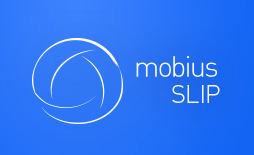Planning the Mobius SLIP Road Trip
Course Preparation
Just as with any road trip (and that is what a semester of Mobius SLIP is) a whirlwind of excitement, new adventures and making new discoveries, you will need to adequately prepare your route. Follow these tips and tricks to planning a great semester.
Don’t forget, roadside assistance is always available (at support@mobiusSLIP.com)!
Understand the Workflow
One key to a successful semester with Mobius SLIP is to have a solid understanding of the workflow. Please take a moment to review the How It Works slides.
The Checklist
You know that feeling when you are trying to prepare for a trip, but you keep feeling like you are forgetting something? Well, planning for a semester can feel the same way. We have put together the Course Setup Checklist for you.
Begin by reviewing the checklist to gain an understanding of what deliverables you, the instructor, should prepare, what actions in the system to take, and what order to tackle these tasks.
When the process is over, come back to this checklist before the course is set to open, just to make sure that everything is done properly.
Adapt your Course to Mobius SLIP
Converting your current course assignments, syllabus and schedule are essential to successful implementation of Mobius SLIP.
- List out Assignments – make a definitive list of assignments planned for the semester.
- Decide on Mobius Assignments – not every assignment can be or needs to be administered through Mobius. The preference is yours. Decide on a list of assignments that can be given on regular intervals, with enough time for the students to prepare their Submission and to complete the Review and Reaction phases.
- Create or Recreate the Assignments – using Microsoft Word, or other text editor, type out or open your current assignment document. Write out the assignment instructions for each assignment. Here is an assignment template. Completing this template will ensure all necessary information is ready for Mobius.
- Prepare Your Syllabus – Using the sample wording, update your class syllabus to include Mobius SLIP.
- Ensure that all necessary information has been gathered and prepare to Prepare the Car: Create Your Course