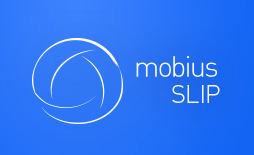Request and Instructor Account
Now that you have given Mobius SLIP a test drive around town, have one of your own. Send a request to info@mobiusSLIP.com to have an instructor account created for you, using your school or university email. Your credentials and instructions on getting started will be emailed to you within a few hours.
Sign in to Mobius SLIP (first time users)
Navigate to app.mobiusSLIP.com. On the sign-in screen, click ‘I don’t know my password’. Use your institutional email and follow the password reset wizard to create a password for your account.
Once that step is completed, your course and assignments can now be created. First, you should review the pre course checklist to properly design your Mobius SLIP course for greatest effectiveness.