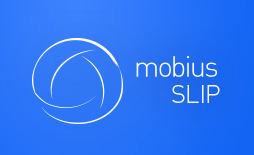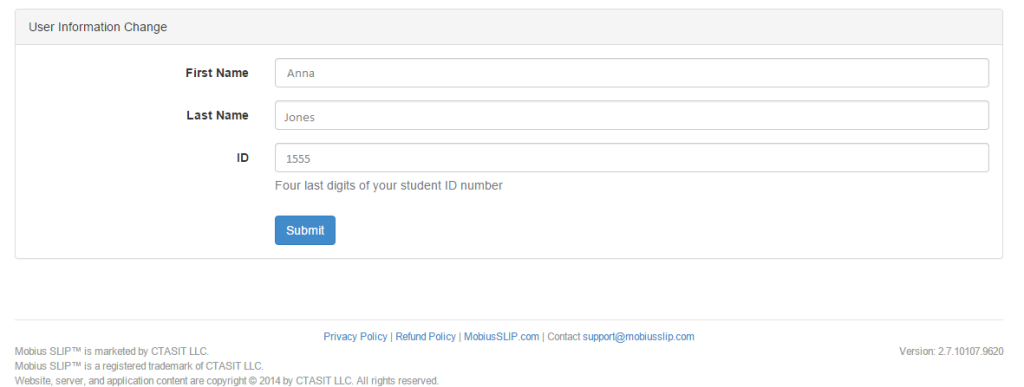Update Profile Information
So, you have just completed your registration with Mobius SLIP and just found out that you entered your Student ID incorrectly? Don’t panic.
Or maybe you have just gotten married. Congratulations! Now you need to change your last name in Mobius SLIP.
Or any other number of reasons you might need to change your Name, Student ID, or password.
Follow these simple steps and your information will be changed in minutes.
Note: If your need your email address changed, please send an email to support@mobiusSLIP.com, only they can update your email.
Steps:
1) Login to your Mobius SLIP account and click your name in the upper left corner. A menu will appear.
2) Click Profile to take you to your Student Profile.
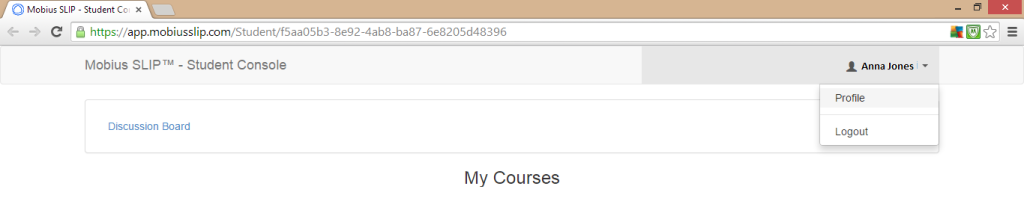
3) To change your password, enter your Current Password and then your New Password and confirm it. Then click change password.
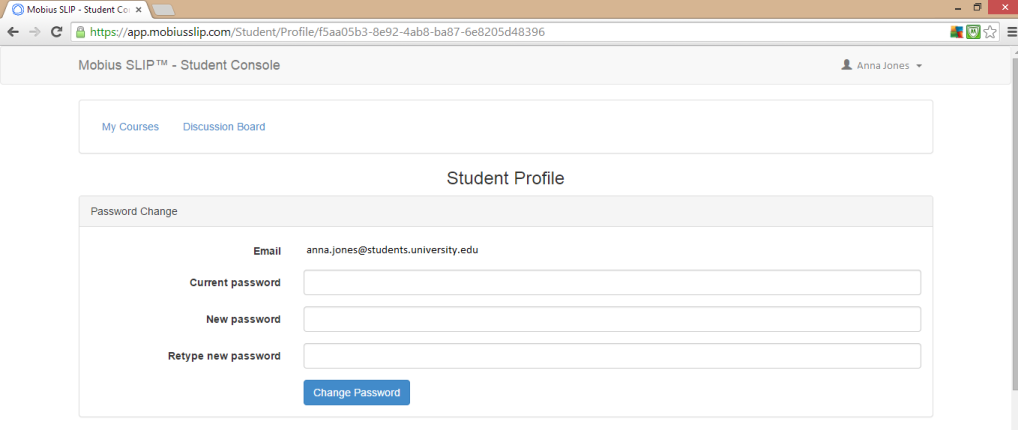
4) To change your First or Last name or Student ID, scroll down to the bottom of the page and make the necessary changes. Then click Submit!
5) You will receive a message confirming that your changes have been made successfully.
That wasn’t too bad. Pretty simple, right? Now good luck on your assignments!