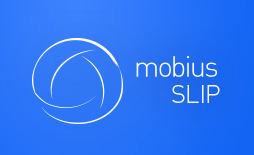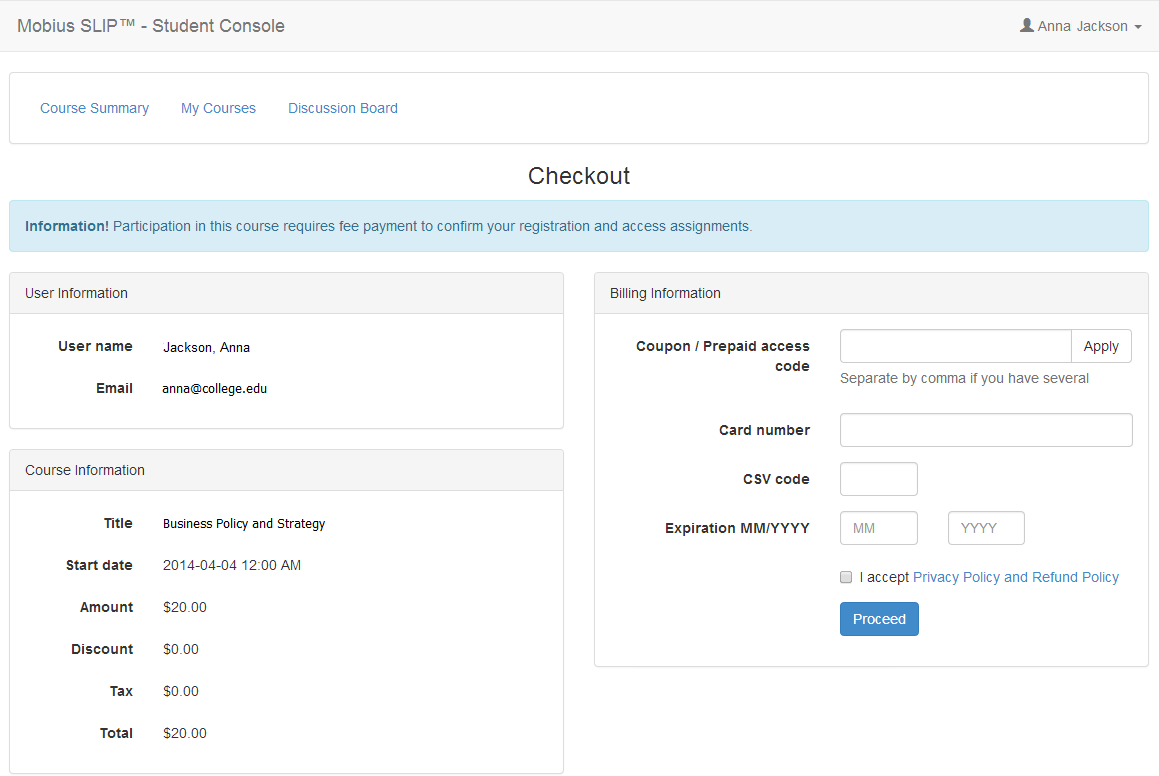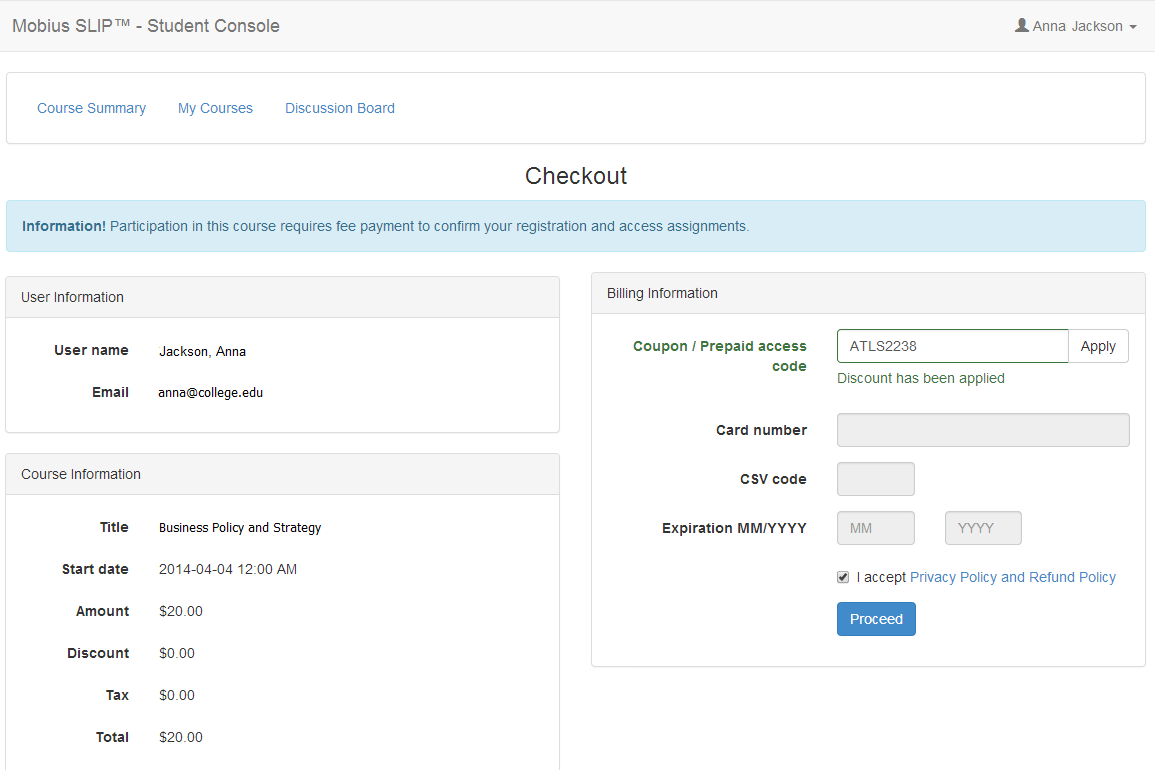Payment Information
We’re making good progress. You now have your account and you are ready to work on your first assignment. Well, first you need to pay the fee.
You can either do that from the email sent to you when you enrolled in your course or by clicking the link to your course and clicking the first assignment. Either way, you are directed to the Payment page.
On the left side of the Payment information page is the User Information and Course Information, including the amount due. On the right is the Billing Information.
Coupon Codes
Have you used Mobius SLIP before? Did you receive a Coupon Code? Cool! Go ahead and enter that code in the Coupon/Prepaid Access Code box. If you have more than one, just put a comma between them. Then click [Apply]. Your Discount amount increases to reflect the Coupon amount, and your Total decreases.
Did you have enough in coupons to equal the total of the course? If so, check the Privacy Policy and Refund Policy box, once you have read that document, click [Proceed]. You are in and can now start working on your first assignment. If the coupons did not equal the total of your course, you can complete payment with a credit or debit card. Simply drop down to the Paying with a Card section. Then check the Privacy Policy and Refund Policy box, once you have read the document, then click [Proceed].
Prepaid Access Codes
Maybe, you purchased a Prepaid Access Code from your bookstore? Okay, awesome. Enter your code in the Coupon/Prepaid Access Code box and click [Apply]. Your Discount amount increases to reflect the Prepaid Access Code amount, and your Total decreases. Now, check the Privacy Policy and Refund Policy box, once you have read that document, click [Proceed]. You are in and can now start working on your first assignment.
Paying with a Card
So, you are paying with a credit or debit card, either for the full course amount or for the balance after coupons? Well, just go ahead and enter your card information in the Billing Information section, check the Privacy Policy and Refund Policy box, once you have read that document, click [Proceed]. You are in and can now start working on your first assignment.
Good luck on your assignments. For information on how to complete them, refer to the Navigating Mobius SLIP section.